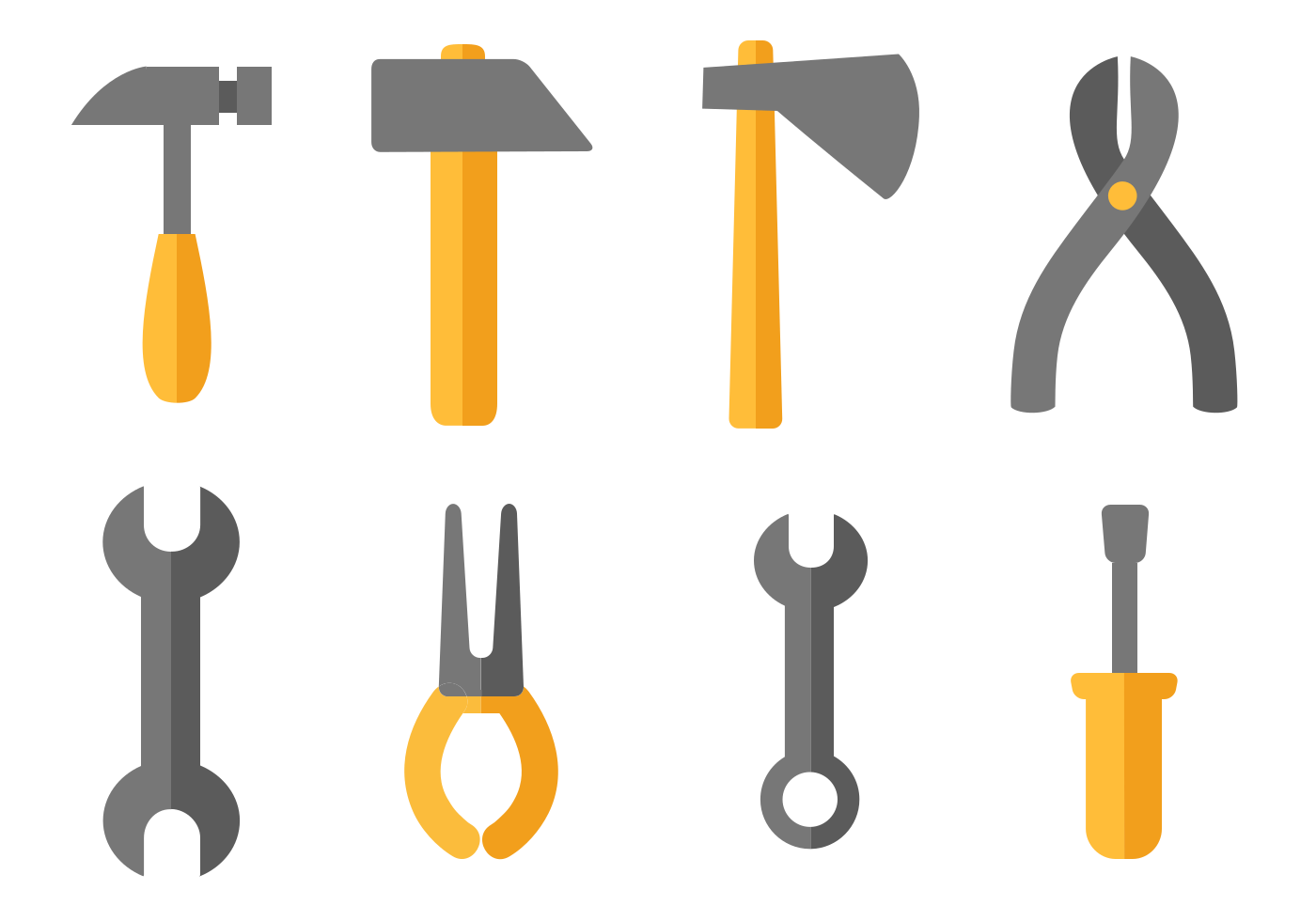{% include figure image_path="/assets/images/tmux-plugins.png" caption=“tmux plugins.” class=“third” %}
tmux에서 사용할 수 있는 플러그인은 별도 설치를 통해 동작하는 플러그인들과 TPM(Tmux Plugin Manager)를 통해 관리되는 플러그인 시스템이 있습니다.
이 중에 유용한 플러그인들을 기록합니다.
TPM에서 관리되는 플러그인들 TPM 기반 플러그인을 사용하기 전에 TPM 플러그인 매니저가 설치되어 있어야 합니다. TPM(Tmux Plugin Manager) 링크를 통해서 설치 할 수 있습니다.
참고링크를 통해 설치를 완료하자.
tmux-yank tmux 시스템 클립보드로 복사 해주는 플러그인 입니다. tmux-sensible tmux에서 유요하다고 생각하는 설정들을 자동으로 설정해주는 플러그인 입니다.
{% include figure image_path="/assets/images/tmux-logo.png" caption=“tmux is a terminal multiplexer.” %}
tmux 설치 참고링크를 통해 설치를 완료하자.
tmux 용어 Prefix : ctrl + b 와 단축키를 통해 지정된 동작을 수행한다. Session : tmux 실행 단위로 여러개의 Window로 구성된다. Window : Session 내의 화면으로 여러개의 Window를 가질 수 있다. Pane : 하나의 Window 내에서 화면을 분할 하여 사용할 때를 분할된 화면을 의미한다. 명령어 정리 ctrl + b, <key>
명령어 모드의 키는 :(colon)이다. ctrl + b, :
Terminalizer Record your terminal and generate animated gif images or share a web player
Terminalizer Asciinema Record and share your terminal sessions, the simple way.
사용자가 화면 내용을 Copy & paste할 수 있는 기능이 특징 입니다.
Asciinema Taskbook Tasks, boards & notes for the command-line habitat
Taskbook Postman The Collaboration Platform for API Development
Postman JMeter The Apache JMeter™ application is open source software, a 100% pure Java application designed to load test functional behavior and measure performance.